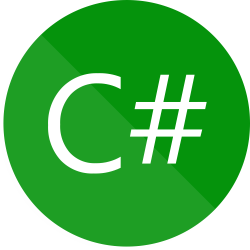The following code snippet checks if the current user as administrator rights:
/// <summary>
/// Checks if user has administrator rights
/// </summary>
public static bool UserIsAdmin()
{
WindowsIdentity identity = WindowsIdentity.GetCurrent();
WindowsPrincipal principal = new WindowsPrincipal(identity);
return principal.IsInRole(WindowsBuiltInRole.Administrator);
}
If the application requires administrator rights for an operation, the following function can be used to restart the application with elevated rights:
/// <summary>
/// Restarts the current application with admin rights.
/// </summary>
public static bool RunElevated()
{
string args = string.Empty;
string[] argsArray = Environment.GetCommandLineArgs();
// First entry of the array must be ignored!
for (int i = 1; i < argsArray.Length; i++)
{
if (!string.IsNullOrEmpty(args))
args += " ";
args += argsArray[i];
}
return RunElevated(System.Windows.Forms.Application.ExecutablePath, args);
}
/// <summary>
/// Restarts any application with admin rights.
/// </summary>
public static bool RunElevated(string fileName, string args)
{
ProcessStartInfo processInfo = new ProcessStartInfo();
processInfo.Verb = "runas";
processInfo.FileName = fileName;
processInfo.Arguments = args;
try
{
Process.Start(processInfo);
return true;
}
catch
{
return false;
}
}
If the current user has no administrator rights, the Windows login-window appears and you can enter admin credentials.